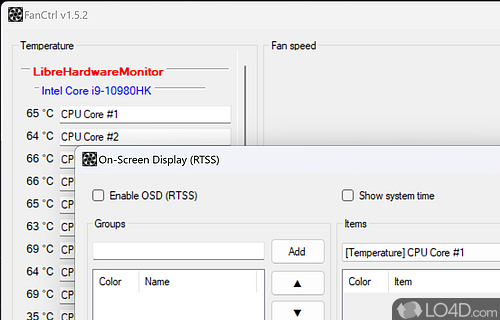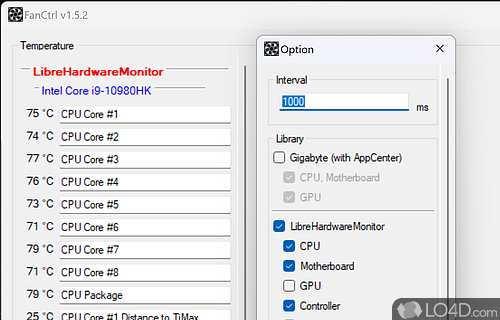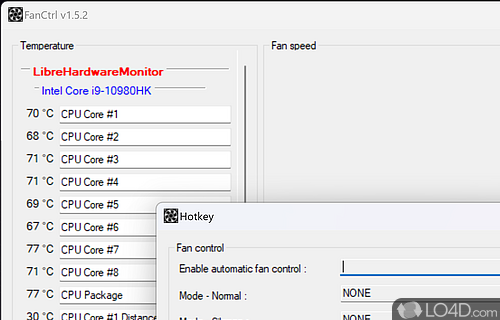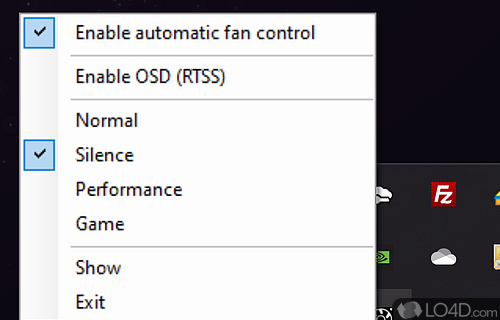Handy software to control the speed of your system's fans in a neat interface, whether it's for the graphics adapter or the processor.
FanCtrl is a free and open source fan control app and hardware diagnostic tool developed by lich426 for Windows, it's modern and customizable.
The download has been tested by an editor here on a PC and a list of features has been compiled; see below. We've also created some screenshots of FanCtrl to illustrate the user interface and show the overall usage and features of this fan control program.
Controls the speed on your system fans for CPU and GPU
FanCtrl is a software that allows you to automatically control the fan speed on your PC.
The free tool FanCtrl provides you with all information about your mainboard/processor/graphics card fan and offers you the possibility to control it precisely. In this way, you always have an overview of the PC temperature and can influence it in a targeted manner.
You can use the so-called on-screen display (OSD for short) to display certain values graphically on the Windows desktop.
You can also use this useful tool to create profiles so that the fan speed can be adjusted automatically. Simply set the desired speed at a certain temperature in your computer case and the program reads the system's internal thermostat and adjusts the speed of the fans if necessary.
Features of FanCtrl
- DIMM sensor: Support DIMM temperature sensor Check to enable automatic fan control, select the temperature sensor to target, add the fan to control and select from the list to display the graph, but adjust the graph accordingly.
- LibreHardwareMonitor: You can choose whether to use the library or not.
- Mode: only four names are divided, but must be set separately.
- NvAPIWrapper: Allows you to add the NVIDIA graphics card control library.
- OpenHardwareMonitor: You can choose whether to use the library or not.
- Preset: Allows you to save or load the current graph's setup state.
- Unit: You can change the unit of temperature and pwm percentage.
- Works with various type of motherboard.
Compatibility and License
FanCtrl is a free application released under the GPLv3 license on Windows from hardware diagnostic software. With software released under the open source GPLv3 license, anybody can download, install, run and distribute the software with little in terms of restrictions. The latest version we have is 1.7.8 and is available to download here.
lich426 accepts donations for the continued development of this free software.
What version of Windows can FanCtrl run on?
FanCtrl can be used on a computer running Windows 11 or Windows 10. Previous versions of the OS shouldn't be a problem with Windows 8 and Windows 7 having been tested. It comes in both 32-bit and 64-bit downloads.
Filed under:
- FanCtrl Download
- Free Hardware Diagnostic Software
- Open source and GPL software
- Fan Control Software